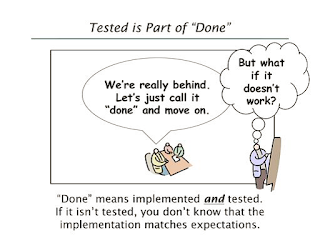Usually we do testing to ensure that everything is working correctly in the application/software. In the IT world, people deliver softwares in iterations with a new addition to software in each iteration. What is the impact of this new addition on the already running software. Where is the impact of the change? Is it only in the module that has changed or the change has had an effect on other modules as well.
The above questions can tell us how much do we need to test after a change. Change in requirements after the product is delivered is quite common nowadays. To implement those requirements in our system such that the complete system works correctly with the changes is a task that needs to be well done. In one of my recent projects we faced a lot of issues in a short span of time regarding the change in requirements. Changes made to one module had a vast impact. It impacted various modules that were not even related to the changed module. In such a case every time a change was deployed, we had to perform a complete regression testing of the system. That was time consuming but the only solution to ensure a correct system
The above questions can tell us how much do we need to test after a change. Change in requirements after the product is delivered is quite common nowadays. To implement those requirements in our system such that the complete system works correctly with the changes is a task that needs to be well done. In one of my recent projects we faced a lot of issues in a short span of time regarding the change in requirements. Changes made to one module had a vast impact. It impacted various modules that were not even related to the changed module. In such a case every time a change was deployed, we had to perform a complete regression testing of the system. That was time consuming but the only solution to ensure a correct system